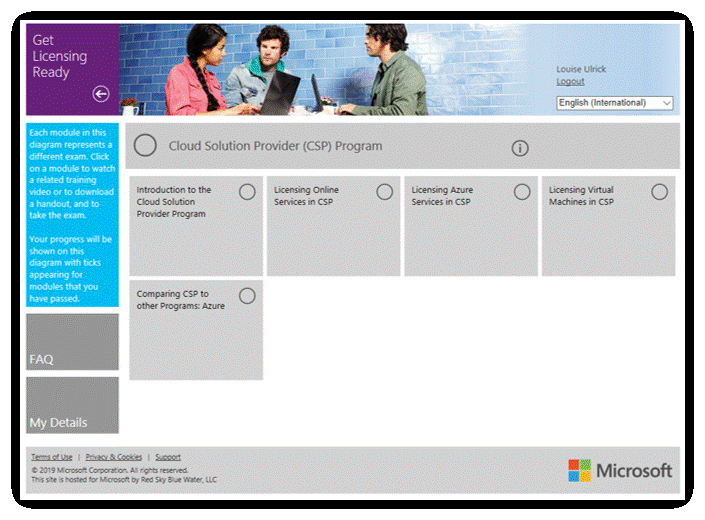Microsoft announce
the preview of Azure Dedicated Host, a new Azure service that enables customers
to run Linux and Windows virtual machines on single-tenant physical servers.
So, how’s this all
licensed? Well, first of all you choose the type of Azure Dedicated Host that you
want. Currently there are three types, each based on a particular VM series:
Dsv3, Esv3 or Fsv2, and you can run any virtual machines from the chosen family
on a particular Azure Dedicated Host. Each Azure Dedicated Host has a specific
number of vCPUs available and that dictates how many virtual machines you can
run.
So, for example, the Dsv3 series Azure Dedicated Host has 64 vCPUs, so you could run 32 x D2s v3 VMs since they have 2 vCPUs each, or mix and match with 2 x D8s v3 (8 vCPUs each) + 2 x D16s v3 (16 vCPUs each) + 8 x D2s v3 (2 vCPUs each). You then pay an hourly charge for the Azure Dedicated Host, regardless of how many virtual machines are running, and that’s $3.38 per hour for the Dsv3 Series.
This hourly charge
is for the compute power of the virtual machines, so then you need to pay for
the software you want to run in those virtual machines. This can either be done
on a metered, hourly basis, or you can bring your own Windows Server and SQL
Server licences if you’re eligible for the Azure Hybrid Benefit – either
through Software Assurance or if you have a Server Subscription bought through
CSP.
How many licences
do you bring? Well, you can follow the usual rules for licensing virtual
machines in Azure, or you can license all the physical cores on the Azure
Dedicated Host with Windows Server Datacenter or SQL Server Enterprise licences
to be eligible for running an unlimited number of virtual machines.
In
terms of useful resources, find the announcement here: http://bit.ly/2M1TKIB,
find the Azure Dedicated Host pricing page here: http://bit.ly/2KkxB6m,
and an updated FAQ on the Azure Hybrid Benefit here: http://bit.ly/2g1HEwS.