There are some name changes to Microsoft Security products from November 2021. Here’s the summary:
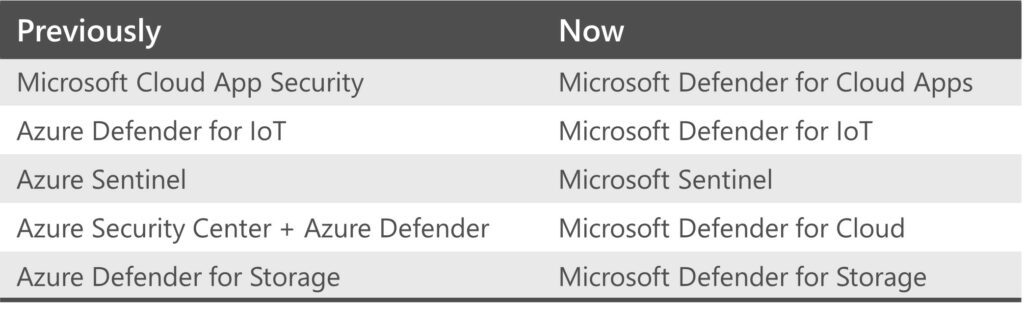

There are some name changes to Microsoft Security products from November 2021. Here’s the summary:
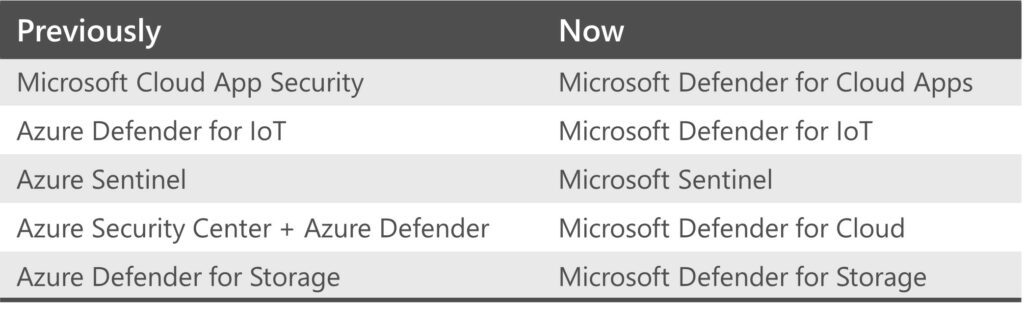
There’s an updated (November 2021) Power Platform Licensing Guide with just a minor change: the allocations of Power Platform Requests have been removed from the guide and are now detailed here: https://bit.ly/3xwQee9.
Note also that these allocations have been substantially increased to be at levels that are significantly higher than typical usage for most customers.
Find the updated Licensing Guide here: https://bit.ly/32cgfnu.
Microsoft announce that Microsoft Cloud for Financial Services is generally available.
This is an add-on licence with a variety of qualifying licences required, which enable different capabilities to help retail banks to enhance customer and employee experiences, and to drive loyalty and customer growth.
It’s a tenant-wide licence available through the EA at $20,000 per month, deployable from the UK or the US. There’s a useful datasheet here: https://bit.ly/3xs6mha and you can find the announcement here: https://bit.ly/3Cx1RCU.
Microsoft announce the general availability of Privacy Management for Microsoft 365.
This product helps organisations to safeguard the personal data they hold, and to make it easier to respond to subject rights requests – when individuals ask to see the specific pieces of data an organisation has collected about them.
From a licensing perspective, it’s an Add-on to Office 365 E1/E3/E5 costing $5 per user per month, with Privacy Management – Subject Rights Requests costing $200 per request. These requests are available in packs of 1, 10 or 100 and are active for 12 months after purchase. Privacy Management for Microsoft 365 is a tenant-level service and so this is a good resource: https://bit.ly/30zMAnU.
Find the availability announcement here: https://bit.ly/3FdxOle.
Microsoft announce that the Viva products (Connections, Insights, Topics, and Learning) are generally available.
Viva is an Employee Experience Platform (EXP), and the individual products can be licensed standalone at $4 per user per month, with the exception of Viva Connections which is included in Teams.
Alternatively, there’s the Viva Suite which is a license for all components at a price of $9 per user per month until September 2022 when it will increase to $12.
Microsoft recently acquired Ally.io which will be included as the fifth component of the suite in 2022, and this product focuses on objectives and key results. In addition, Enterprise Agreement customers can also buy the Viva Suite with Glint – a LinkedIn product which helps customers get visibility into the health of their organisations and to measure employee sentiment in real time. This combination is at a special price of $12 per user per month until September 2022 when it increases to $15.
Find the announcement here: https://bit.ly/3HnqOUK, with links to a whole host of additional resources at the very bottom of the page.
Microsoft introduce Microsoft Defender for Business – capabilities from the Microsoft Defender for Endpoint solution optimised for businesses with up to 300 employees.
It will be available through a preview soon, and thereafter sold via a CSP partner or Microsoft’s website. Licensing wise, it will be included in the Microsoft 365 Business Premium product, or available as a standalone offering costing $3 per user per month.
Find the announcement here: https://bit.ly/31VYmZP.
There’s an updated (November 2021) Dynamics 365 Licensing Guide with three main changes.
Firstly, the initial capacity for a Customer Insights licence now includes 10,000 B2B Accounts, and there’s a new Add-on available for an additional 10,000 B2B Accounts.
Secondly, there’s a new app for the Customer Service module called Voice Channel which is licensed via a User SL for users already licensed with a Customer Service Enterprise licence – see our blog for more details: https://bit.ly/3HUKAra.
And finally, Basic and Standard Edge Scale Unit Add-in and Overage licences are available for Supply Chain Management; this is a good place to learn about SCM Scale Units: https://bit.ly/3r4TrjI.
Find this latest Licensing Guide here: https://bit.ly/3D0adnq.
There’s an updated (2021) Microsoft Cloud for Healthcare Pricing Guide.
There aren’t major changes – just some additions to the small print on the second page but, if you like to be all up-to-date, you can find this updated Pricing Guide here: https://bit.ly/3CEfXlZ.
Microsoft announce the preview of SQL Server 2022 for early adopters, with the public preview and general availability coming in the next year.
In terms of what’s new, there are the usual improvements to performance, security and availability that you’d expect, as well as greater integration with Azure.
The three main improvements feature Disaster Recovery in the cloud through Azure SQL Managed Instance, near real-time insights on on-premises data through Azure Synapse Link, and visibility across the entire data estate though integration with Azure Purview.
There’s a useful datasheet here: https://bit.ly/30j36Ig with links at the bottom to the announcement, an overview video, and where you can apply to join the Early Adoption Program.
Microsoft announce the general availability of the Visual Studio 2022 IDE.
There are the usual three editions available: Community is a free download, and Professional and Enterprise are the ones included in the Visual Studio Standard and Cloud subscriptions.
Find the announcement here: https://bit.ly/3DgP8W2.