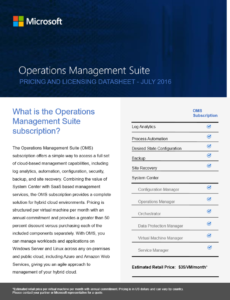It’s all change! Firstly, Microsoft announce that Windows 10 Enterprise will be renamed to Windows 10 Enterprise E3, and that Windows 10 Enterprise E5 will be introduced which includes Windows Defender Advanced Threat Protection.
Then, Enterprise Mobility Suite will be renamed Enterprise Mobility + Security and, again, there will be E3 and E5 flavours of this.
There’s a good diagram here (http://bit.ly/29Cc0Er) which shows you the components of both of these editions.
And finally, the Enterprise Cloud Suite will be called Secure Productive Enterprise E3/E5 containing the relevant Office 365, EM+S and Windows 10 Enterprise plans.
Find the Microsoft announcement here: http://bit.ly/29ur3we.