Microsoft announce the General Availability of Instance Size Flexibility for Azure Reserved Virtual Machine Instances. What does that mean in English?! Well, something quite interesting… Previously, when you purchased a Reserved Instance you had to choose the size of the VM (Standard_D8s_v3, for example) and the data centre (US West, for example). If you wanted to change those properties, then you needed to use the Exchange function to get a credit for the existing RI to use against a brand new RI with the required attributes. Now, however, it all works a bit differently.
You are no longer prepaying for base compute of a particular virtual machine type (Standard_D8s_v3), you’re prepaying for a certain amount of compute for a particular family – in this case, the DSv3 Series – in a specific data centre. Now, a Reserved Instance can be applied to any VM in that family, covering all or part of the base compute costs. If this sounds a bit mind-boggling then head to this page (http://bit.ly/2vCWl1T) for a couple of examples of how it all works.
When you purchase a new RI with a Shared Subscription scope this option is your only optimisation choice, but if you choose a Single Subscription scope, then you can choose to opt for Capacity Priority instead, as shown in the picture below. This option can be changed later in the Configuration settings of the Reservation, if required.
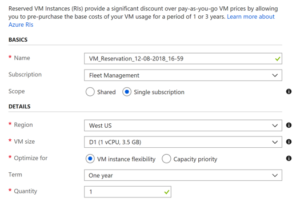
Find the Microsoft announcement here: http://bit.ly/2ny6uZi.
