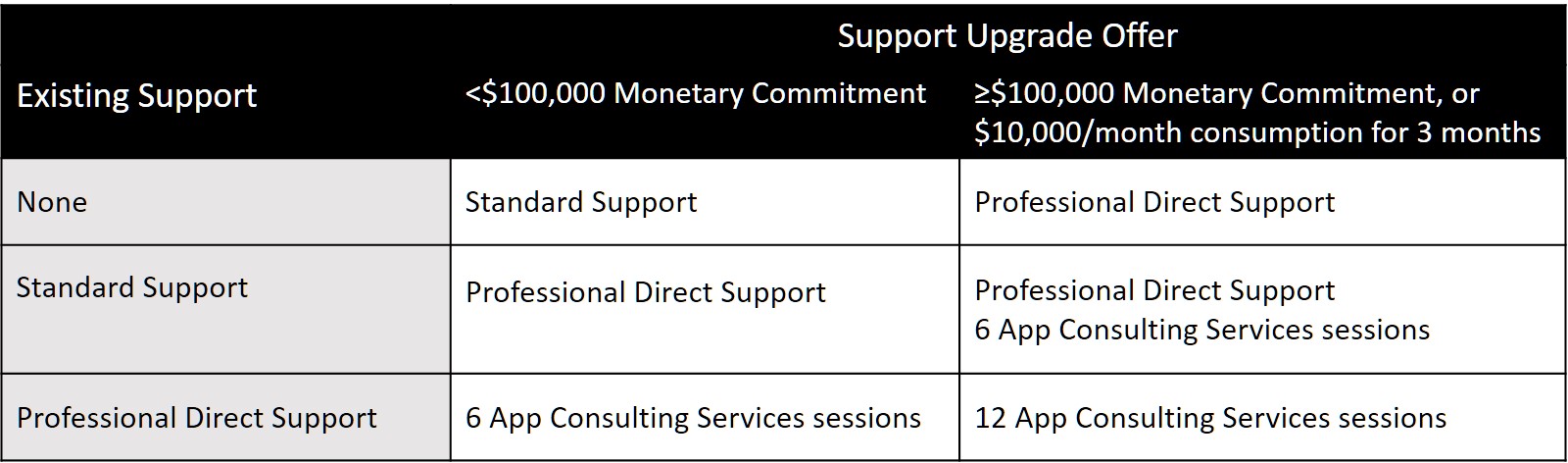Microsoft announce a free Azure Support upgrade for EA customers.
It’s available for new or existing customers who have Azure Services on their EA and gives them an upgrade to an Azure Support Plan between 1 May 2016 and 30 June 2017 for 12 months.
The details from Microsoft are split across these two pages: http://bit.ly/1XZCUpL and http://bit.ly/1TBVG5k but we’ve consolidated it into the table below:
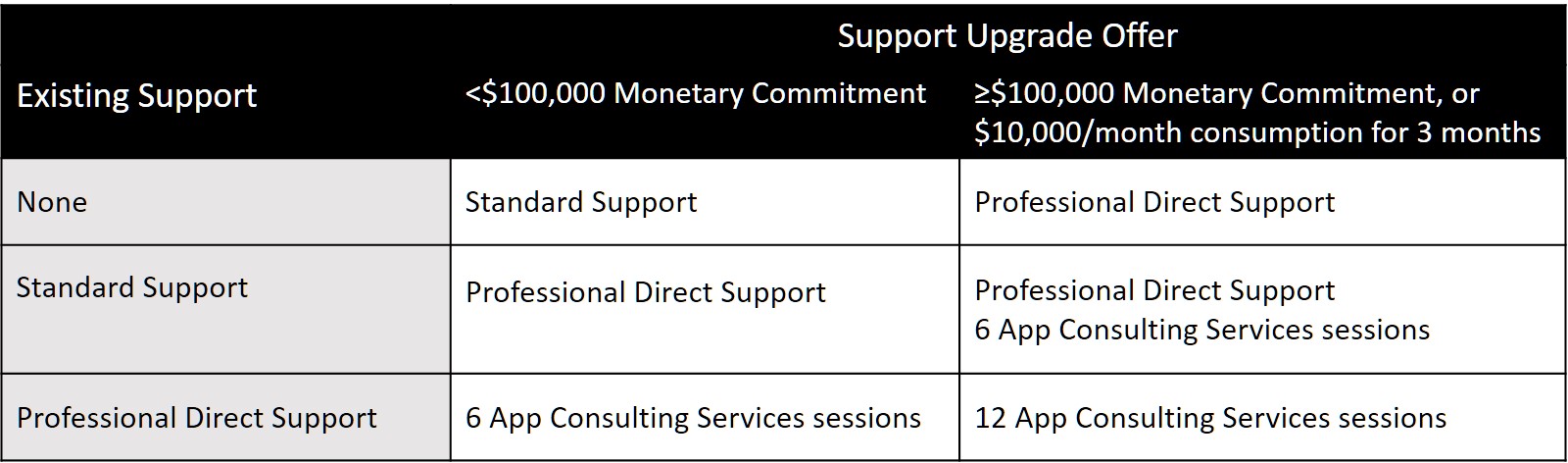
Take a customer who has not purchased any Azure Support (the first row) – if he’s made a Monetary Commitment of less than $100,000 then he’s upgraded to an Azure Standard Support Plan, but if he spends more than $10,000 a month on Azure Services for 3 consecutive months or he does make a Monetary Commitment of at least $100,000 then he’s upgraded to Professional Direct Support.
You can see the options for the existing Standard Support customer – he’s automatically upgraded to Professional Direct Support but with the higher spend will also get 6 App Consulting Services sessions. And the existing Professional Direct Support customer receives either 6 or 12 App Consulting Services sessions dependent on his spend on Azure Services.
List prices are $300/month for Standard and $1,000/month for Professional Direct Support (http://bit.ly/1rHFmY4) and Microsoft say that the upgraded support will be enabled automatically by September 2016.
You can find the fine print on this offer and a description of App Consulting Services here: http://bit.ly/1TBVG5k.