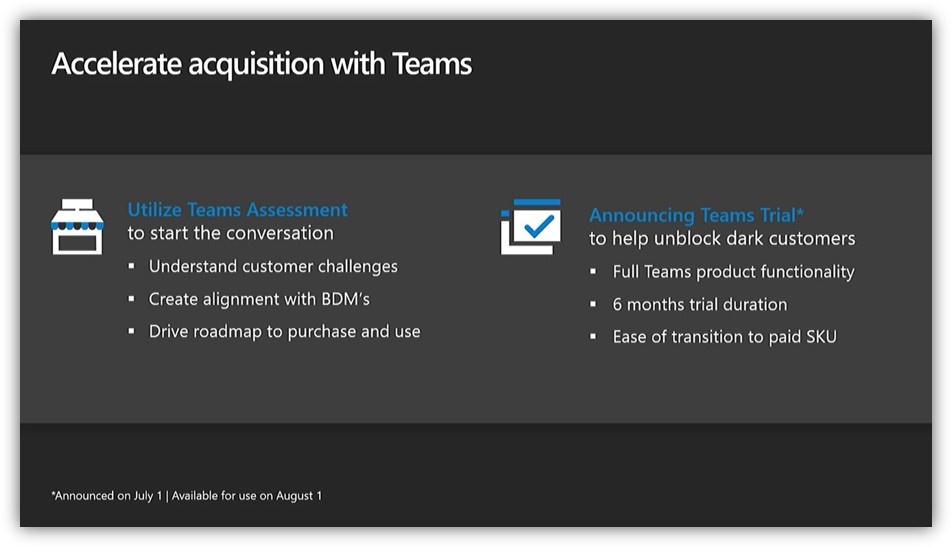Microsoft
Reservations are a way of pre-paying for certain Azure services to get the best
possible pricing. The first Reservation from Microsoft was a Reserved Instance
– a way of paying upfront for the compute part of a virtual machine – and Microsoft
continues to extend what, and where, Reservations are available.
In February 2019,
Microsoft announced that Reserved Instance discounts had been extended to apply
both to Classic Virtual Machines and Cloud Services, and that Reserved
Instances could be applied to Dev/Test Subscriptions acquired through an
Enterprise Agreement or through Azure.com. Find that announcement here: http://bit.ly/2KEIVdP.
More recently, in
April 2019, they announced that the Reservations family had grown to include two
new members. Firstly,
SQL Data Warehouse Reserved Capacity allows customers to buy compute Data Warehouse Units (cDWU) with either 1-year or 3-year options for discounts of up to 65%. Reserved Capacity can be shared by multiple warehouses in the same region and there are exchange and cancel options available if business needs change. Secondly, there are new RedHat Enterprise Linux Software Plans where the rules are stricter in terms of exchanging and cancelling, but discounts of up to 18% are still available.
Find the announcement and get further details here: http://bit.ly/2Mzvq1D.