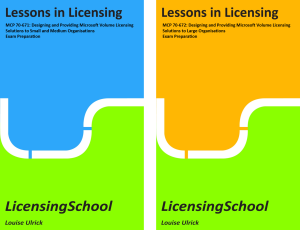If you want licensing updates delivered as they happen to your Inbox, why not subscribe to this blog.
Category Archives: Uncategorized
Program Licensing Guides
We’ve extended our collection of Microsoft Licensing Guides to include those for Program Licensing too.
Check them out here: http://bit.ly/MSlicensingguides
MCP 70-671 and 70-672 Sample Exams
Over 600 of our sample exams for the MCP 70-671 and 70-672 certifications have been taken worldwide. If you’re preparing for these exams, then you can access these free resources here and take them as many times as you like: http://bit.ly/1svmmIn. Let us know when they help you to pass the real thing!
Overview of the Changes to the August 2014 Volume Licensing Product List
Most of the changes to the Product List this month concern Azure and Online Services, with just some new server licences for AX 2012 R3 representing the changes to on-premises software.
Azure Services
- From 1st August 2014 Azure is available to be purchased through Open and Open Value agreements and the Product List is updated accordingly with relevant information on pages 45/46. If you need more information and some resources then search for Azure on this blog
- There are new sections added for Azure Backup and Azure Site Recovery (see page 46) and what’s notable about these consumption-based services is that customers must make an initial purchase of the service rather than using any existing Azure Monetary Commitment funds. However, the existing Monetary Commitment MAY be applied to any usage that exceeds the initial quantity ordered. Find out more about Azure Backup here (http://bit.ly/1B5QPAH) and Azure Site Recovery here (http://bit.ly/1kTogBN)
New “From SA” USLs
- There are three new “From SA” USLs added. What are these? I hear you cry! Well, they’re aimed at customers who have active SA on fully paid licences who want to transition to an Online Service – perhaps they have Core CAL and want to go to E1, for example. The three new USLs are for E1, E3 and E4 and there’s an eligibility table on page 55. Three other things to note: these USLs are cheaper than a full E1, E3 or E4 USL; you do need a Bridge CAL too; and you can only purchase them at EA Anniversary or Renewal
- There has been a similar SKU for Office Professional Plus before – the Office 365 ProPlus SA Transition USL and this is now renamed to the Office 365 ProPlus From SA USL with details on page 52
Dynamics AX 2012 R3
- There are a couple of new server products: Store Server and Standard Commerce Server Core. They’re listed on page 17 of the Product List, but for more information see the July 2014 PUR overview on this blog
- There are some interesting Upgrade Rights added for customers who have active SA on AX 2012 licences. They’re detailed on page 18 and you’ll see why I said they’re “interesting” – for example, 1 AX 2012 Server licence plus 3 Enterprise Device CALs gives you 4 Standard Commerce Server Core licences…
Planning Services
- Some Planning Services have been “Office 365-ified”, so customers may now use certain Planning Services engagements to plan for an Office 365 deployment. Page 67 shows that Desktop Deployment Planning Services, SharePoint Deployment Planning Services, and Lync & Exchange Deployment Planning Services have been adjusted to include this
Enterprise Strategy Engagements
And finally, in the words of the Product List itself: “An update has been made to the Enterprise Strategy Program Overview section” and you’ll see that the section starting on page 79 has been re-worked
Azure in Open Licensing Calculator
There’s a brand new Azure in Open Licensing Calculator. If you’re a partner and you want to help your customers to estimate the amount of Azure credit they’re going to need, then this is worth a look.
Get it here: http://bit.ly/1AU4z1k.
Partner Quotes Resources
Partner Quotes is the new web-based tool for creating Enterprise Agreement quotes and orders. If you work for an LSP and need a resource kit, an overview presentation, a reference guide, and links to live training, then this is the page for you: http://bit.ly/1osi1DO.
Updated Visual Studio 2013 Licensing Guide
There’s a new (July 2014) version of the Visual Studio 2013 Licensing Guide. No major changes – firstly, it’s updated for SQL 2014 throughout, both in the examples used and the fact that it’s now SQL 2014 that can be used as the VS Team Foundation Server database. Then there’s a new CAL waiver when VSTFS is accessed through a pooled connection from another integration application or service. As it says in the guide: “This removes licensing friction from integrating TFS with LOB applications like customer ticketing solutions and other ALM solutions.”
Download it here: http://bit.ly/1hkf7gn.
Overview of the Changes to the July 2014 Volume Licensing Product Use Rights
There’s no one particular product that stands out this month for grabbing the lion’s share of the changes – they’re distributed over several products, so I’ve taken the liberty of listing them here in the order that I personally find them most interesting – it’s a perk of the job you know!
Windows Server 2012 R2 Standard and Datacenter – pages 25/27
- Office 365 E3 and E4 (A3/A4 and G3/G4 too) lose the rights to access Rights Management Services in Windows Server
- The Enterprise Mobility Suite USL is added as a qualifying CAL for this service
Project Server – page 35
- It’s confirmed that a Project Lite USL is included as a qualifying CAL for Project Server
SQL 2014 Enterprise Server – page 37
- That jolly useful section that detailed the idiosyncrasies of this licence has been removed and you’re now directed to the April 2014 PUR
Dynamics AX 2012 R3 Store Server – pages 33/34
- This is a new kid on the block for August 2014. It’s licensed with the Server/CAL model and the CALs are the same as those used with the AX 2012 R3 Server product
Dynamics AX 2012 R3 Standard Commerce Server Core – pages 43/44
- Best friends with the new Store Server licence above, this licence joins the select family of Core licences where the licensing rules that you’re familiar with apply
- The Retail and eCommerce Licensing Guide from Microsoft show how these products are used together to license various key scenarios: http://bit.ly/1oiTFgF
Forefront Identity Manager 2010 R2 – page 31
- Normally, a Forefront product would (frankly) be guaranteed bottom place on my list for interest, but I do think it’s interesting that certain new USLs have been added to FIM’s list of qualifying CALs. It seems like the Enterprise Mobility Suite is the new golden child of Microsoft licensing since that makes the list, as does the Microsoft Azure Active Directory Premium USL
Visual Studio Team Foundation Server 2013 – page 38
- This product now includes rights to SQL Server 2014
- Another CAL exception is added to the list as it’s confirmed that a CAL is not required when Visual Studio Team Foundation Server is accessed through a pooled connection from another integrated application or service
Office 365 E3 for Nonprofits USLs – page 32 for example
- The list of qualifying CALs for the server products are updated to include the E3 SKU for Nonprofits. So, for example, it’s confirmed that this USL gives access to the functionality allowed by the Lync Standard and Enterprise CALs
Licensing Resources for Dynamics AX 2012 R3
There’s an updated (May 2014) Licensing Guide for Dynamics AX 2012 R3. As well as the updates you’d expect which cover the (slight) changes in R3 licensing, there are new sections added for:
- licensing Companion Apps
- running AX 2012 R3 on Azure
- the License Sizing Estimator tool (to estimate the configuration of different types of CALs that an organisation will need)
- licensing guidance for specific industries covering warehouse and transportation management, retail and e-commerce, and public sector.
Get the guide here: http://bit.ly/1nHIbCq.
Two new members of the Dynamics AX 2012 R3 family are added to the July 2014 Product Use Rights document: the Store Server licence and the Standard Commerce Server Core licence. If you’re curious about the scenarios where these licences are needed (and who wouldn’t be) then the Retail and eCommerce Licensing Guide from Microsoft is a good read as it covers the licensing requirements for traditional brick and mortar stores, Mobile POS, and eCommerce scenarios. Get the guide here: http://bit.ly/1oiTFgF.
Our MCP Exam Prep Guides
Our MCP Exam Prep Guides are now available in both print and Kindle versions on Amazon.
If you need to pass your 70-671 (http://amzn.to/1rOnDeI) or 70-672 (http://amzn.to/1nT2EWt) exams then these books may be just what you need.