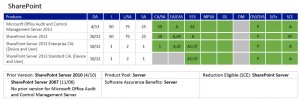So, the Microsoft Product List has had a spring makeover. This post gives you an overview of what’s changed in terms of the information you can expect to find in this, my favourite licensing document.
One of the first things you’ll notice is that a huge 101 pages have been cut: the March 2014 Product List was 188 pages and the April 2014 one weighs in at a slimline 87 pages. Gosh, where’s everything gone? Well, a big change is the removal of most of the program related information (which does make sense since this is a Product List rather than a Program List) but I’ll miss details like what products make up the different platforms across the programs, for instance. Some old friends also disappear: that very long orange table at the beginning of the document is a thing of the past, so there’s no overview of all the products in one place, and the last twelve months’ of changes are also cut.
The products are now separated into on-premises licences and Online Services and then listed alphabetically. While this is undoubtedly convenient, it will take some getting used to having Streets and Trips between SQL Server and System Center! Then, another of the reasons for the reduced number of pages is the way that everything for a product has been extracted from multiple locations around the document and consolidated into one place.
Let’s look at the entry for SharePoint which you’ll see below. All of the SharePoint products have been grouped together into a mini table which shows the availability by program and includes a column for the new MPSA program. There’s more information about the details of how a particular product can be acquired through a particular program denoted by the letters in the cells. There’s a key for these letters, as before, or you can (allegedly) hover over the letter or column heading to get the full details. I have to confess I don’t have the required mouse skills to do this having only made it work once or twice…
There’s a useful set of information under the table which gives details of previous versions and other information pertinent to the product. The table for Office, for instance, confirms that Office Professional Plus qualifies as an Up To Date discount product, and that the Office products are platform independent.
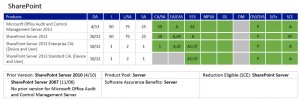
The Microsoft Volume Licensing blog has an article on these changes too, and you might want to peruse that if you just can’t get enough of the Product List. And who could blame you? http://bit.ly/1n6DAau