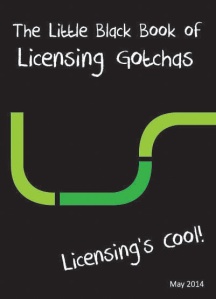Do you need resources on the Enrolment for Education Solutions? Use this link to find an overview, an FAQ document and the Licensing Guide. All dated March 2014: http://bit.ly/1knXzh9.
Monthly Archives: May 2014
MCP 70-671 and 70-672 Exams Retire on 31 January 2015
Microsoft confirm that the MCP 70-671 and 70-672 Volume Licensing exams are finally scheduled to retire on 31 January 2015. It will be interesting to see what replaces them. Watch this space!
Full details of all retired exams here: http://bit.ly/1oNOP9v.
SQL 2014 Partner Resource Kit
If you’re new to SQL Server 2014 and work for a Microsoft partner then you might find this SQL Server 2014 Partner Resource Kit useful. Issued in April 2014 it contains links to the SQL 2014 Licensing Datasheet as well as useful related Volume Licensing Briefs on Core Licensing and Licensing Servers in Virtual Environments.
Get it here: http://bit.ly/1oNJwXB.
Azure: Available through Open from 1 August 2014
Azure will be available through the Open and Open Value programs from 1 August 2014. Customers will buy $100 Monetary Commitment SKUs from their resellers which will be fulfilled via an Online Service Activation (OSA) Key. These keys last for 12 months from redemption and there will be no refunds for unused credit or the opportunity for it to be rolled-over to the next year.
Read the Microsoft announcement here http://bit.ly/1krpLnP and find a link to a presentation, datasheet and FAQ.
Overview of the Changes to the April 2014 Online Services Use Rights
CRM Online grabs the lion’s share of the changes to the April 2014 OLSUR so let’s look at that first of all:
- April and May 2014 saw the launch of CRM Online Enterprise, Social Listening, and Dynamics Marketing, and so there are sections added for these new USLs on pages 14 and 15
- As well as the individual USLs for Social Listening and Dynamics Marketing it’s confirmed that a CRM Online Enterprise USL also allows access to both services, and the CRM Online Professional USL allows access to the Social Listening service
And then there are a host of other updates:
- OneDrive for Business: this is added as a product, and in related news, the SharePoint Online Extra Storage Add-on SL has a name change to the Office 365 Extra File Storage Add-on SL, and this 1GB of extra storage can also be applied to OneDrive for Business. See page 26
- Office Web Applications: these are updated to “Office Online” and page 24 confirms that users licensed with Office 365 ProPlus USLs get access, as well as users of Office Professional Plus, Office Standard or Office for Mac Standard – as long as those licences have SA
- Enterprise Mobility Suite: this new USL enters stage right and on page 29 we see that it allows access to the (also new) Windows Azure Active Directory Premium service and also, on page 35 to the (renamed) Azure Rights Management service
- Yammer Enterprise: there’s confirmation on page 39 that access to this service is now included in the A2-A4 plans and also with the Office 365 Midsize Business USL
- Office 365 ProPlus and Office 365 Small Business Premium: there’s wording added that confirms that the Office Mobile software may now be activated on up to five tablets as well as the existing five smartphones. See pages 16 and 23
- Exchange Online Protection: the list of Office plans that give access to this service is expanded to include K1, and E1, E3 and E4 plans on page 20
- Project Lite: this USL makes its debut on page 24
- And it’s a final goodbye to Lync Online Plan 3 which is removed
Planning Services Documents
If you’re interested in the seven different Planning Services SA benefits then there’s a document for each one here: http://bit.ly/1geheow. Just filter by Software Assurance on the left hand side.
Visual Studio 2013 and MSDN Licensing Whitepaper – updated May 2014
The Visual Studio 2013 and MSDN Licensing whitepaper has been updated for May 2014. The key change is that MSDN subscribers can now access Windows client VMs in Azure (page 14). In addition: MSDN Platforms and Visual Studio Test Professional with MSDN subscriptions now also include a certain amount of Azure services (page 13); the Purchasing Channels table is updated to show that an MSDN Platforms subscription is now available under Open (page 7); and there are more details given for purchasing Visual Studio Online (page 10).
Download it here: http://bit.ly/1hkf7gn.
The Little Black Book of Licensing Gotchas
NEW! These delightful little booklets detail ten of the top Licensing Gotchas and make a useful reference if you’re about to start an IT project in your organisation or are responsible for licensing compliance.
Don’t unwittingly be wrongly licensed – order your FREE copy today! http://bit.ly/1kkRl68.
The MCP 70-671 and 70-672 Exams: An Overview and Some Resources
An Overview
Microsoft offer two exams in Microsoft licensing at Microsoft Certified Professional level: the obliquely named 70-671 and 70-672 exams. They’re primarily aimed at Microsoft partners who sell the software, but actually look good on the CV or résumé of anyone who works in Microsoft licensing. Both of the exams test you on your knowledge of the Microsoft products and their licensing models, and then the 70-671 exam focuses in on the Microsoft licensing programs aimed at small and medium businesses (Open and Open Value) while the 70-672 exam concentrates on those aimed at large organisations – so Select Plus and Enterprise Agreements.
The exams are localised and available all over the world and thousands of people have the certification – both because it’s recognised worldwide as a benchmark in licensing knowledge, but also because it’s required at several levels in the Microsoft Partner Program for partners in the Volume Licensing and SAM Competencies.
It’s worth knowing that the exams were launched in 2009 and although they’ve been updated a little since then, you do need to focus on being familiar with the licensing details of slightly older versions of the key products: so Windows 7, Windows Server 2008 R2, SQL Server 2008 R2, and the 2010 versions of the System Center products, for example.
Some Resources
We’ve got some nice resources available if you’re studying for these exams. The first is a series of tests which offer sample exam questions, and you should use these to get a feel for the types of questions that are in the exams, as well as to check that your knowledge is complete. These tests are free for you to take as many times as you like as you prepare for your exam and you can find a separate test for each of the key areas of the exams here: www.licensingschool.co.uk/70-671 or www.licensingschool.co.uk/70-672.
If you’re currently working on learning the topics required for the exams then I’d recommend some training resources. Over the years I’ve trained lots of people to pass these exams, and it made sense to put everything people need to know in one place. So, I wrote a book for each exam. For each topic there’s an explanation with some nice graphics, some tips on applying your knowledge in the exam, and then some recap questions. At the end of each book there are sample scenarios so you can check you’re thinking the right way for the exams. You just need to search for “Lessons in Licensing” on your local Amazon site to find the Kindle versions, or if you prefer hard copies, then you can order those here: www.licensingschool.co.uk/shop.
Many people have had success in passing their exams with these resources (check out the lovely Amazon reviews!) and if you’re studying for these exams I wish you the best of luck!
Enterprise Sideloading FAQ
An interesting FAQ document on the changes to Enterprise Sideloading. Two main things I hadn’t seen before: the Windows 8.1 Update unlocks Windows Industry Pro and Enterprise devices for Sideloading regardless of whether or not they’re domain joined; the Sideloading key that comes with Sideloading Rights starts with 25 activations and you can contact Microsoft support to get further activations.
Download the full FAQ here: http://bit.ly/1mM87yj