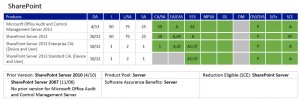This is an interesting new whitepaper from IDC which discusses the shift towards what they are calling “the 3rd Platform”. In their words: “The 3rd Platform is the next-generation compute model characterized by a proliferation of always- connected smart mobile devices, coupled with the widespread usage of social networking, and layered over a cloud-based server infrastructure that supports important new workloads such as big data analytics.”
Here’s the summary of their main thoughts:
- Businesses will transition to the 3rd Platform incrementally, and in that time there will be a complex hybrid mix of on-premises/cloud, perpetual/subscription, and PC/mobile software to manage
- In the next 3-5 years, software licence spending will shift from capital budgets to operating budgets with an average increase in spend on subscription licences of 35%
- 62% of organisations plan to use Licence Mobility in order to move applications to cloud infrastructure platforms
- Software licence complexity will indirectly cost organisations an average of 25% of their software licence budgets by 2015
- Historically, volume licensing programs were focused mainly on the discounts available; today, customers should look for agreements that allow them to migrate to the 3rd Platform at their own pace without being restricted by inflexible licensing terms or the need to sign multiple agreements
This, of course, all supports Microsoft’s “Cloud First Mobile First” strategy with licensing flexibility being key in offering new solutions to support workloads deployed partially or completely to the cloud, and enabling workers to access their corporate desktops in a variety of different scenarios.
Microsoft give their comments on the report on their Volume Licensing blog (http://bit.ly/1h8SYPw) and also make the (valid) point that the new Server and Cloud Enrolment is an ideal vehicle for licensing a traditional on-premises server farm today and then allowing a seamless transition of required workloads to the cloud tomorrow.
The report, written in a question and answer style, is worth a read in its entirety if you’re new to the 3rd Platform and want some more details: http://bit.ly/1fLH9OW.