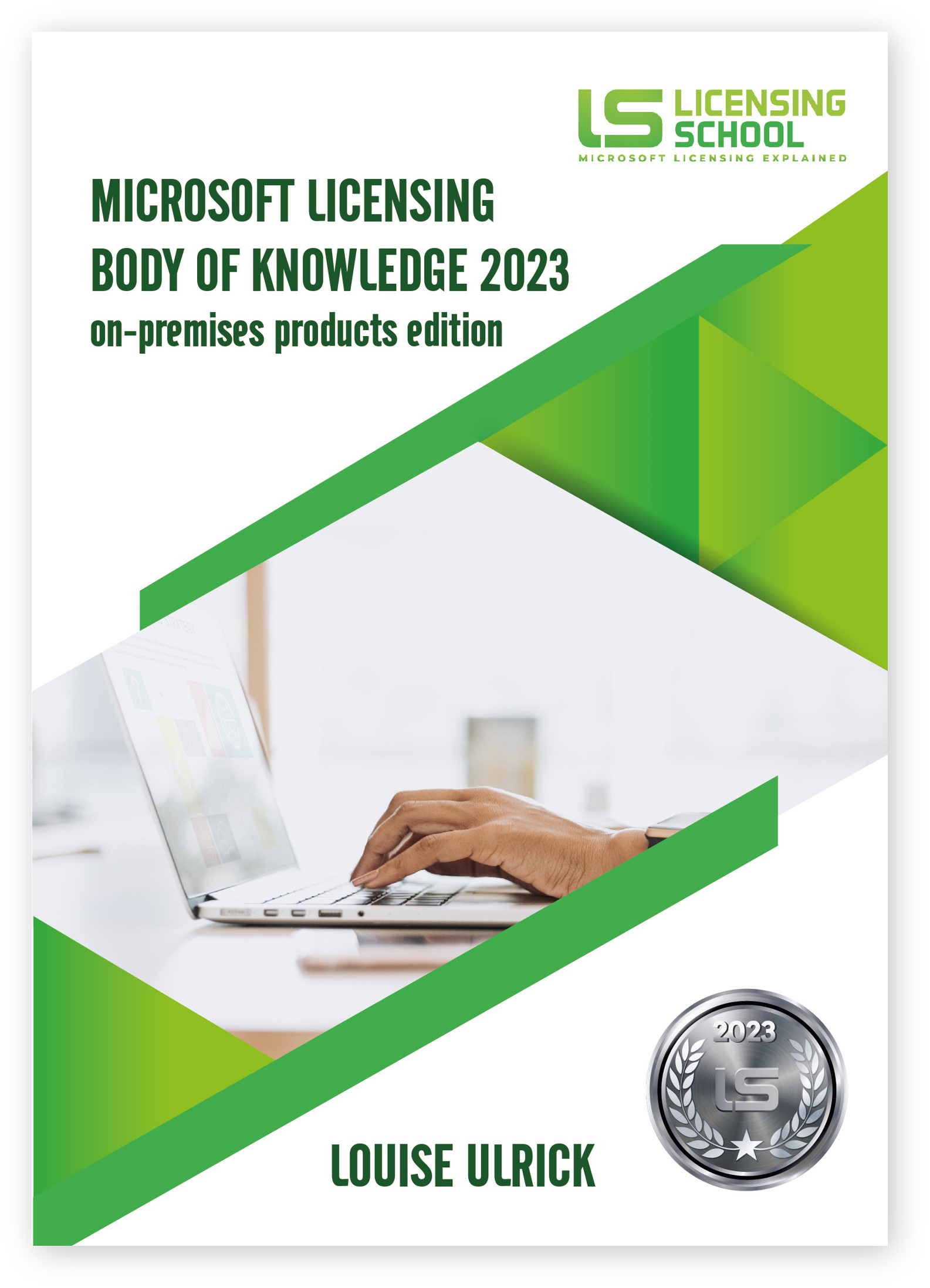We launched our Microsoft Licensing Body of Knowledge (BOK) exams back in 2021 to help…

How do customers purchase Communication Credits?
You purchase Communication Credits in the Microsoft 365 Admin Center and you can add credits manually as you need them, or you can enable the Auto-recharge option which will add credit automatically when the balance falls below a threshold that you set. This is usually the preferred option, since if there is a zero-credit balance, licensed users won’t be able to dial out from meetings to PAYG countries, and users won’t be able to use the toll-free dial-in numbers to join a meeting.
Payment for the Communication Credits is, for many customers, via a credit card. However, an Enterprise Agreement customer can supply their Enrollment number to be billed via an invoice associated with their EA. Once Communication Credits have been purchased, they must be used within 12 months of purchase, otherwise they are lost.
Page 212, BOK21